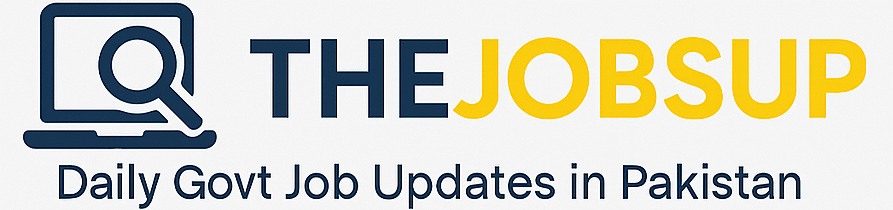Do you use WhatsApp for both work and personal chats? Managing two separate accounts used to require two phones or complicated workarounds. However, WhatsApp latest update now makes it easy. With the WhatsApp Multi-Account Feature, you can now switch between two different accounts on the same phone—no extra devices or apps needed. The new WhatsApp update 2025 is perfect for professionals, business owners, students, and anyone who wants to keep their personal and work chats separate.
In this guide, we’ll explain how the feature works, who can benefit from it, and how to set it up in just a few steps.
What Is the WhatsApp Multi-Account Feature?
WhatsApp now officially supports two accounts on one device. Before this update, users had to use third-party apps or carry two phones to manage multiple accounts. But with this new feature, switching between profiles is as simple as tapping a button.
A WhatsApp spokesperson said: “This update is designed to help users balance different parts of their lives—whether for work, family, or business.”
Each account remains completely separate, with its own chat history, contacts, and settings.
How to Set Up and Switch Between Two WhatsApp Accounts
1 Step: Open WhatsApp Settings
- Open WhatsApp and tap the three-dot menu (⋮) in the top-right corner.
- Select Settings.
Step 2: Add a Second Account
- Tap your profile icon at the top.
- Choose “Add Account”.
- Enter and verify your second phone number.
Step 3: Switch Between Accounts
Once set up, you can switch accounts anytime by:
- Tap your profile icon in WhatsApp.
- Select the account you want to use.
Each account will have its notifications, so you can mute one while staying active on the other.
Who Will Find This Feature Useful?
The WhatsApp Multi-Account Feature is helpful for:
- Professionals who want to keep work and personal chats separate.
- Business owners manage customer inquiries.
- Freelancers handle multiple clients.
- Students using one account for studies and another for personal use.
- Parents coordinating family and school groups.
“Now I don’t have to carry two phones—I can check work messages without missing personal ones.” — Sarah, a small business owner.
Edit message on WhatsApp new updates 2025
Why Is This Update Important?
- No More Need for Two Phones – Save money and hassle by using one device for both accounts.
- Better Organization – Keep work and personal messages neatly separated.
- More Secure – Unlike unofficial mods, this is an official WhatsApp feature with full security.
- Competes with Telegram – WhatsApp now matches Telegram’s multi-account support.

Are There Any Limitations?
- You can only use two accounts at a time on one device.
- Each account must have a different phone number (dual-SIM or eSIM works).
CM Punjab Asaan Karobar Scheme 2025 – Zero Interest Loans
Final Thoughts: Should You Use This Feature?
If you’ve ever wished for an easier way to manage two WhatsApp accounts, this update is for you. It’s secure, simple, and saves you from carrying multiple phones.
To get started:
- Update WhatsApp to the latest version.
- Follow the steps above to add a second account.
Now, switching between profiles is just a tap away, making your messaging experience smoother than ever.
Try the WhatsApp profile switcher feature today and simplify your digital life!